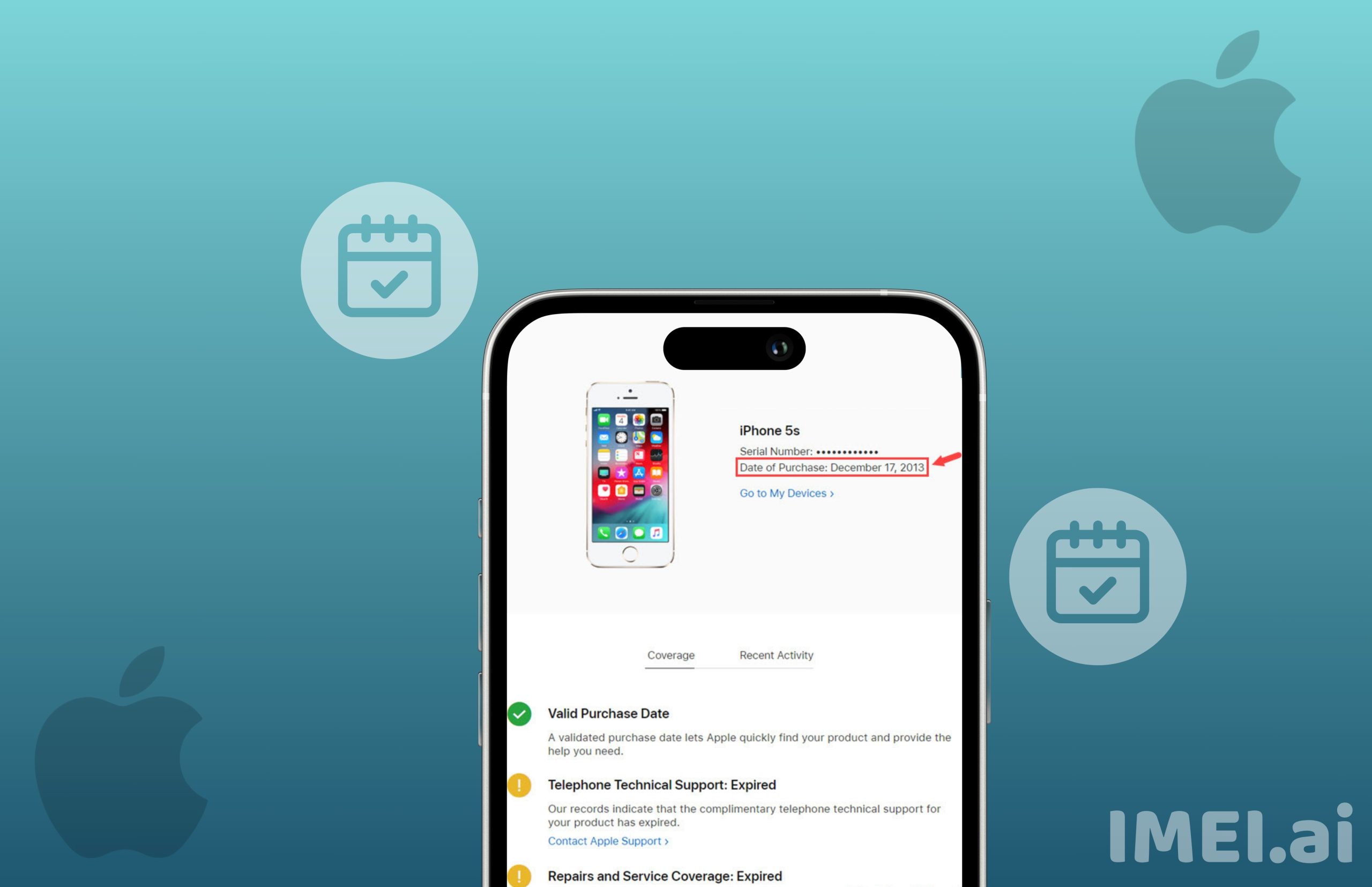- Guides
T-Mobile SIM Locked iPhones – The Essential Guide 2023
September 3, 2023
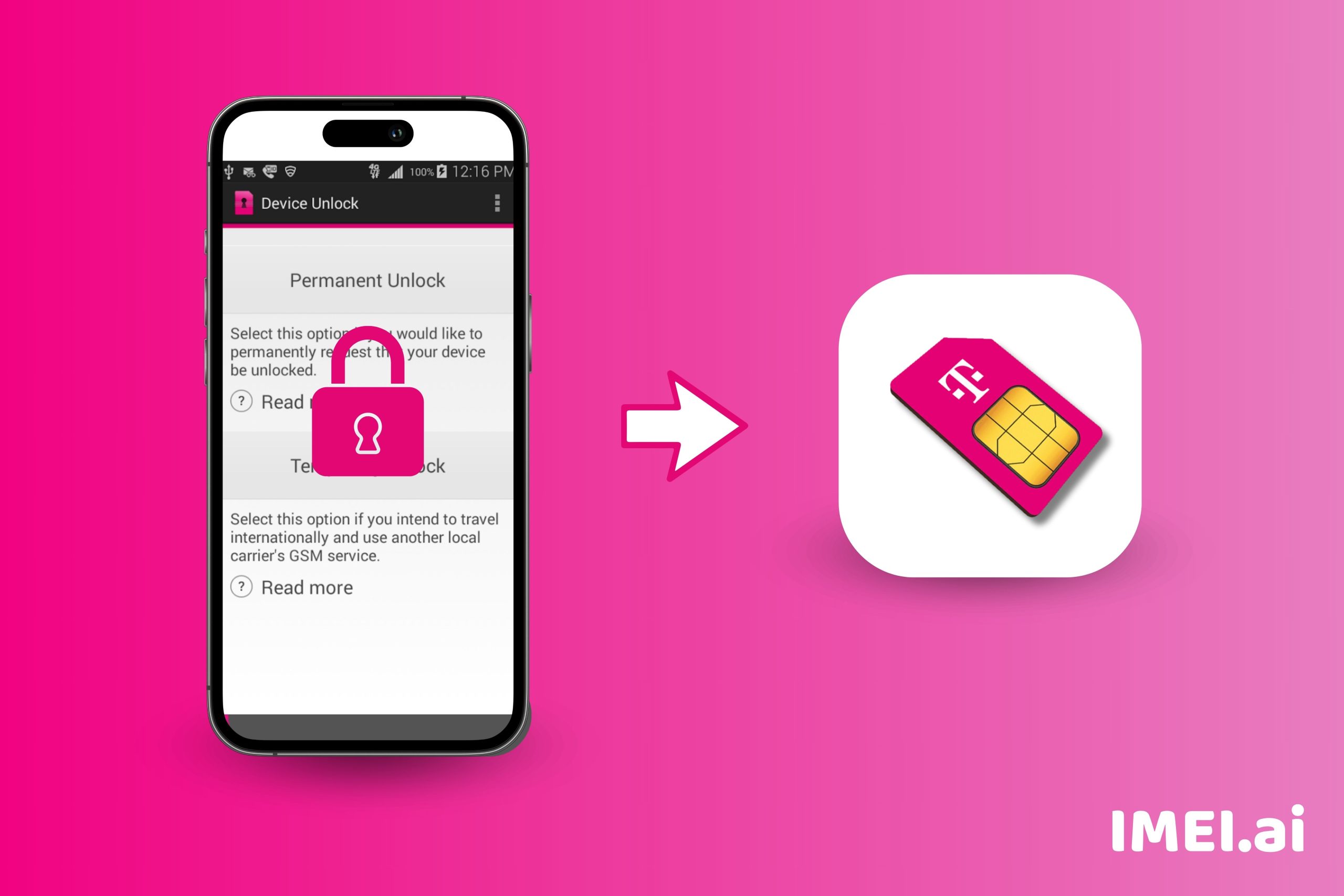
Finding the key to a secret hidden box might be how unlocking a SIM locked iPhone feels. You are aware that there is further potential that has yet to be realized, but how do you go about doing so? Fear not if you’re one of the numerous T-Mobile customers with a SIM-locked iPhone! This indispensable guide will walk you through all you need to know about SIM locking, from determining whether your device is secured to maximizing its capabilities. So grab your metaphorical pickaxe and let’s begin exploring the world of iPhones with T-Mobile SIM locks!
Table of Contents
What is a SIM Locked iPhone?
An iPhone that has been “SIM locked” by the carrier, in this case T-Mobile, is one that can only be used with their SIM cards. This locking mechanism’s goal is to keep users on their network and prevent them from using SIM cards from other carriers.
It’s possible that an iPhone you buy from T-Mobile will be network-locked. As a result, the phone won’t be recognized if you try to use a SIM card from a different carrier to make calls or access mobile data.
For individuals who desire the flexibility to utilize local SIM cards or swap providers when traveling abroad, this might be annoying. Carriers opt to lock iPhones for a variety of reasons, though. By making it harder for people to move networks, it helps them recover the cost of subsidizing the device and also assures client loyalty.
However, having a SIM-locked iPhone has advantages. When consumers sign up for a contract with T-Mobile, they frequently have the opportunity to benefit from exclusive offers and reduced equipment prices. Some carriers also provide exclusive features and services designed just for their locked devices.
A world of opportunities becomes available after you unlock your SIM-locked iPhone. By replacing your existing T-Mobile SIM card with a SIM card from another carrier, you may use any GSM network that is compatible with it anywhere in the world. When you travel internationally, you may avoid paying roaming fees and gain access to stronger service in places where T-Mobile may not have as much of a presence.
There are many of ways to unlock your T-Mobile SIM-locked iPhone, based on a variety of criteria including contractual responsibilities and eligibility restrictions established by both Apple and T-Mobile. These techniques consist of getting in touch with customer care, seeking an unlock code online via authorized channels, or utilizing outside unlocking services (however using these services should be done with caution).
How to tell if your iPhone is SIM Locked
There are a few easy techniques to determine whether your iPhone is SIM locked if you’re unsure. Try first inserting your device’s SIM card from a different carrier. Your iPhone is likely locked if you get an error message or have service issues. Checking your phone’s settings is another option. Select “Settings” and then “Cellular.” If there isn’t a “Carrier” choice, your device is probably locked.
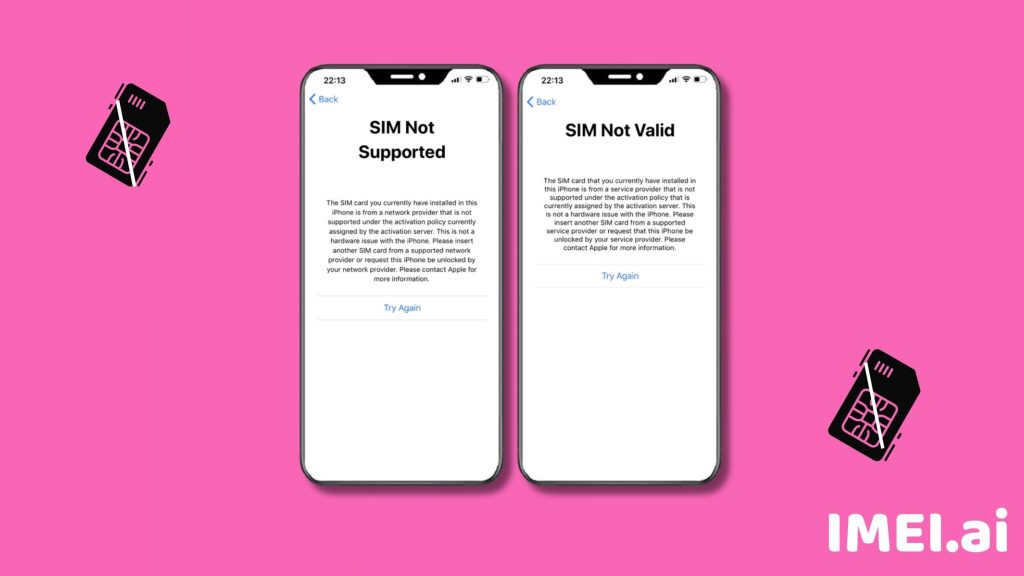
You can also get in touch with the iPhone’s original carrier and give them the IMEI number. They will be able to verify whether or not the device is still locked. Keep in mind that the carrier may alter this procedure.
Because it directly affects the networks you may use with your smartphone, it’s critical to ascertain whether your iPhone is SIM locked. You have greater freedom when switching carriers and taking advantage of better offers or coverage possibilities if you unlock a SIM-locked iPhone.
Remember: that if your needs and preferences are met, owning a SIM-locked iPhone isn’t always a negative thing. But knowing where it stands will assist inform future choices about carrier switching or carrier unlocking.
The benefits of having a SIM Locked iPhone
Having a SIM Locked iPhone as a T-Mobile user might really provide you with some special advantages. Let’s look more closely at how this may work to your favor.
A SIM-locked iPhone frequently has appealing price alternatives, which is one of its main benefits. iPhones that are tied to certain networks are subject to special offers and discounts from carriers like T-Mobile. As a result, you may acquire a gadget for less money and take use of all the features and functionalities of an iPhone without going over budget.

When your iPhone is SIM-locked to T-Mobile, you may benefit from exclusive deals and promotions created just for their users. Being a part of the T-Mobile ecosystem has extra benefits that are not available to users of unlocked devices, such as cheaper foreign roaming fees and free data upgrades.
Additionally, having a SIM-locked iPhone gives you security assurance. In the event that your gadget is linked to a certain carrier, such as T-Mobile, it is more challenging for someone else to utilize or sell it. Your personal information is safeguarded by built-in security features like Activation Lock and Find My iPhone.
The seamless integration of a SIM-locked iPhone with T-Mobile’s network architecture is another benefit. Comparing this to using an unlocked handset on another network, it implies enhanced call quality, quicker internet speeds, and better overall performance.
How to unlock your SIM Locked iPhone
You want to unlock your T-Mobile SIM-locked iPhone, right? We’ve got you covered, so don’t worry! You may choose any carrierv of your choosing if you unlock your SIM-locked iPhone.
Check to see whether your iPhone can be unlocked. To learn more, get in touch with T-Mobile customer support or go to their website. After confirmation, compile all the data you need, including your IMEI and account information.

The next step is to unlock your iPhone if it has a SIM lock. One choice is to get in touch with T-Mobile directly and ask for an unlock code. They’ll walk you through everything and give you detailed instructions.
You also have the choice of employing a third-party unlocking service if that doesn’t work for you. Online, there are several reliable companies that specialize in unlocking iPhones. Just be careful to pick one that has a good reputation and reviews.
Once you have the unlock code or have utilized a third-party service, carefully follow the directions that are given. Typically, this entails placing your iPhone’s SIM card from a different carrier inside and inputting the unlock code when required.
Voila! You should now be able to use your T-Mobile SIM-locked iPhone with any compatible carrier anywhere in the world.
Remember, depending on a number of variables including software upgrades or particular network needs, unlocking your iPhone might violate its warranty or lead to some functional limitations. It’s best to conduct extensive study before beginning an unlock.
Conclusion
SIM locked iPhones are devices that are only compatible with their carrier’s SIM cards, preventing users from using SIM cards from other carriers. This locking mechanism is designed to keep users on their network and ensure customer loyalty. However, having a SIM-locked iPhone can provide advantages such as exclusive offers, reduced equipment prices, and exclusive features and services designed for locked devices.
To unlock a SIM-locked iPhone, customers can contact T-Mobile customer support or visit their website. If the phone is locked, they can insert their SIM card from a different carrier or check their settings. If there is no “Carrier” option, the device is likely locked. The original carrier can also verify if the device is still locked.
Unlocking a SIM-locked iPhone allows for greater freedom when switching carriers and taking advantage of better offers or coverage possibilities. It also provides security assurance, as built-in security features like Activation Lock and Find My iPhone protect personal information. The seamless integration of a SIM-locked iPhone with T-Mobile’s network architecture enhances call quality, faster internet speeds, and overall performance.
To unlock a SIM-locked iPhone, customers can contact T-Mobile customer support or use a third-party unlocking service. They can provide detailed instructions and walk through the process, typically involving placing the SIM card from a different carrier inside and inputting the unlock code when required.
Before starting an unlock process, it is essential to conduct extensive research and ensure that the iPhone is compatible with any compatible carrier worldwide.
FAQ
Can you unlock a locked iPhone T-Mobile?
If you have a locked iPhone that meets the requirements, please contact us so we can submit the unlock. After your eSIM displays are unlocked in your T-Mobile account, insert your new SIM card or switch it on.
What does SIM locked mean on T-Mobile?
The SIM will lock and need you to enter a PUK code before you can use your smartphone again if a SIM PIN security code has been entered incorrectly more than once. Be cautious! Your SIM will need to be changed if you enter your PUK code incorrectly ten times.
Can SIM lock be removed?
On an Android handset, it’s easy to unlock a SIM lock. To get around a SIM lock, find your carrier’s contact information and ask them for an unlock code. However, this only occurs if the SIM card is network-locked. You may still enter a PUK code or an IMEI number.