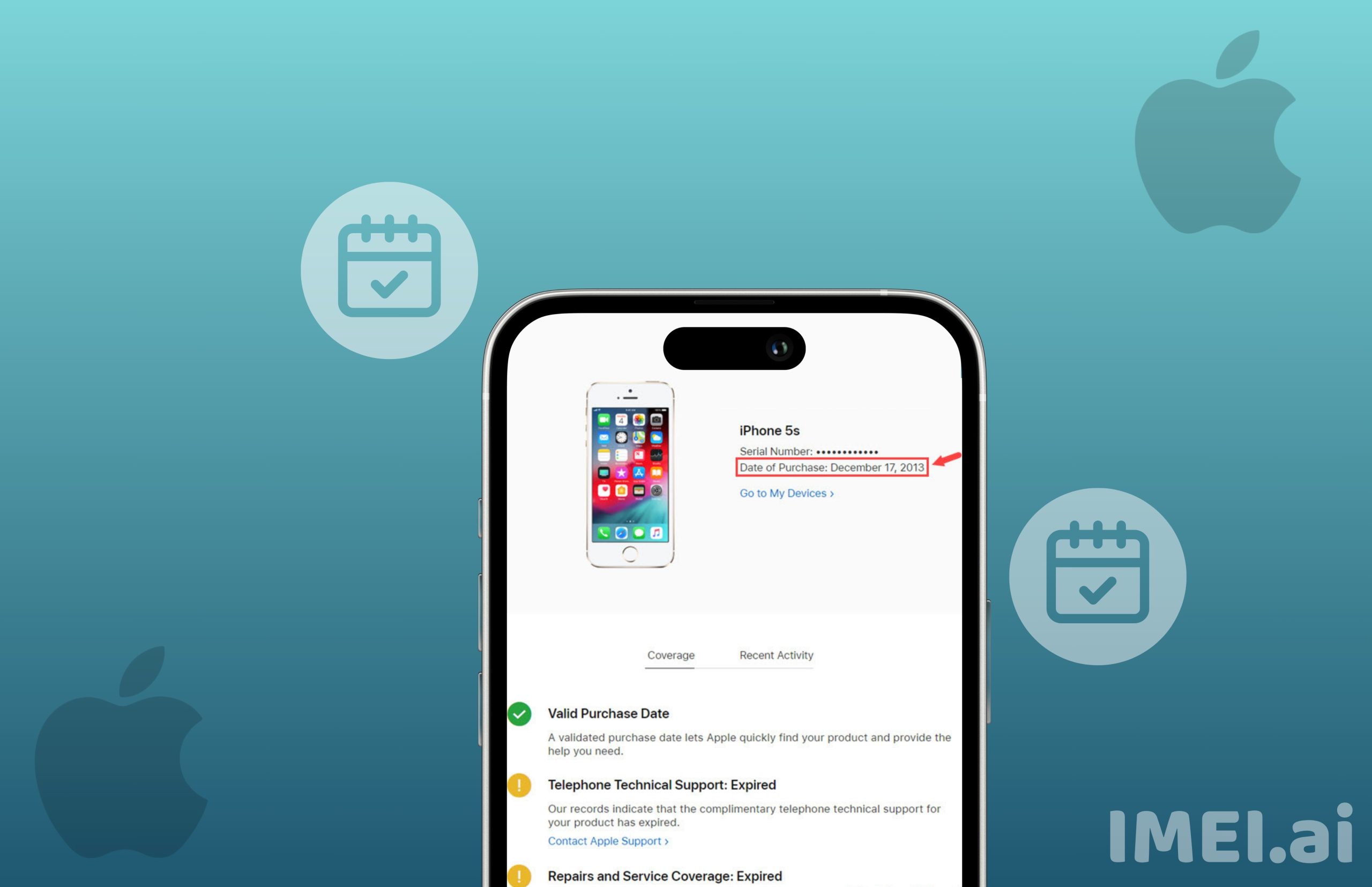- Guides
Capture More, Spend Less: Galaxy A25 Camera Features and Performance Review
January 1, 2024

Is it enough to settle for a cheap smartphone every time you want to take a picture? The Galaxy A25 is your best bet. The newest member of Samsung’s A series family is here to change the game when it comes to affordable mobile photography. The Galaxy A25 will allow you to capture more breathtaking moments without breaking the bank, thanks to its packed camera features and exceptional performance.
In this article, we will explore the Galaxy A25’s remarkable camera features in detail. We will go over all the ways this gadget can help you express yourself more creatively through stunning photography, from its high-resolution lenses to its complex shooting settings. Alright, then, fasten your seatbelts and get ready to find out why the Galaxy A25 is revolutionising affordable smartphone photography!
Camera Features of the Galaxy A25

The Galaxy A25 boasts an impressive array of camera features that will take your photography to the next level. With its 48MP main camera, you can capture stunningly detailed photos with vibrant colours and sharpness. The advanced night mode allows you to shoot in low-light conditions, producing clear and well-lit images even in challenging environments.
One standout feature is the ultra-wide-angle lens, which lets you capture a wider field of view, perfect for landscapes or group photos. It allows you to fit more into each frame without compromising on quality. Additionally, the macro lens enables close-up shots with exceptional detail, revealing intricate textures that would otherwise go unnoticed.
The camera app is intuitive and user-friendly, offering a range of shooting modes such as pro mode, panorama mode, and beauty mode. You can experiment with different settings to achieve your desired effects effortlessly.
Moreover, the AI scene optimizer intelligently detects various scenes and automatically adjusts settings for optimal results. Whether it’s a sunset beach shot or a bustling cityscape at night, the Galaxy A25 will ensure your photos look their best every time.
In addition to photo capabilities, video recording on the Galaxy A25 is also top-notch. You can shoot videos in up to 4K resolution with excellent clarity and stability thanks to built-in stabilisation technology.
With all these fantastic camera features packed into one device at an affordable price point, there’s no doubt that the Galaxy A25 offers incredible value for aspiring photographers or anyone who loves capturing life’s precious moments through their lens!
Performance and image quality

When it comes to capturing moments, image quality is of utmost importance. With the Galaxy A25’s camera features and performance, you can expect impressive results that will leave you in awe.
The 48 MP main camera sensor allows for incredible detail and clarity in your photos. Whether you’re taking landscape shots or close-up portraits, every little nuance will be captured with precision. The f/1.8 aperture ensures excellent low-light performance, so even in dimly lit environments, your images will still shine.
But it’s not just about megapixels and aperture size; the Galaxy A25 also boasts advanced image processing algorithms that enhance colours and contrast while reducing noise. This means that each photo you take will have vibrant hues and sharp details, making them truly Instagram-worthy.
The AI scene optimizer is another fantastic feature of the Galaxy A25’s camera. It automatically detects what you’re shooting—whether it’s a sunset on the beach or a plate of delicious food—and adjusts settings accordingly to optimise the shot. This saves you time tinkering with manual settings and ensures that each photo turns out beautifully.
Furthermore, if you’re someone who loves experimenting with different photography styles, the Galaxy A25 offers various modes, like Pro mode for manual control over settings, Super Slow-Mo for those captivating slow-motion videos, and Live Focus for stunning bokeh effects.
In terms of overall performance, the Galaxy A25 delivers fast autofocus speeds so that every moment can be captured without delay or blur. Additionally, its image stabilisation technology minimises shaky hands’ impact on your photos—great news if stability isn’t always your strong suit!
With all these features at an affordable price point compared to other budget-friendly smartphones on the market today (such as the XYZ), there is no reason not to choose the Galaxy A25 when looking for a device capable of delivering exceptional image quality.
Performance Review: Video Quality
When it comes to capturing videos, the Galaxy A25 does not disappoint. Its camera features and performance make it a reliable device for all your video recording needs.
The Galaxy A25 boasts a high-quality rear camera that allows you to shoot videos in stunning detail. Whether you’re recording a family gathering or capturing moments from your travels, this phone delivers impressive video quality.
With its advanced image stabilisation technology, shaky footage becomes a thing of the past. You can confidently record smooth and steady videos, even when on the move or in low-light conditions.
The Galaxy A25 also offers various shooting modes and filters to enhance your videos creatively. From slow-motion captures to time-lapse recordings, you have plenty of options to experiment with different visual effects.
Additionally, the phone’s autofocus system ensures that your subjects remain sharply focused throughout the entire video. Say goodbye to blurry shots and hello to professional-looking clips!
Furthermore, the Galaxy A25 excels at capturing audio as well. Its built-in microphone records clear sound without any distortion or background noise interference.
In terms of overall performance, this budget-friendly phone truly stands out among its competitors. The video playback is seamless and fluid, thanks to its powerful processor and ample RAM capacity.
Whether you’re a casual vlogger or an aspiring filmmaker, the Galaxy A25 provides an excellent platform for creating engaging video content without breaking the bank.
Other Camera Features and Modes
In addition to its impressive primary camera, the Galaxy A25 also boasts a range of other camera features and modes that allow you to explore your creativity and capture stunning photos. One such feature is the portrait mode, which helps you achieve professional-looking portraits by blurring the background and highlighting the subject.
If you’re a fan of capturing breathtaking landscapes or cityscapes, then the Panorama mode on the Galaxy A25 will be your new favourite tool. This mode allows you to seamlessly stitch together multiple shots into one wide-angle photo, giving you an immersive view of your surroundings.
For those who love experimenting with different artistic effects, there’s also a variety of filters available on the Galaxy A25. From vintage-inspired looks to vibrant colours, these filters can instantly transform your ordinary photos into unique works of art.
The Pro mode is another standout feature of this budget-friendly device. It gives you full manual control over settings like ISO, shutter speed, white balance, and more. With Pro mode, you have complete creative freedom to adjust every aspect of your shot according to your vision.
Furthermore, if low-light photography is something that interests you, Night Mode on the Galaxy A25 will not disappoint. This innovative feature optimises image processing algorithms to enhance clarity and reduce noise in low-light conditions for brighter and clearer night-time shots.
With all these additional camera features and modes at your fingertips on the Samsung Galaxy A25, there’s no limit to what kind of images you can capture. Whether it’s portraits with beautiful bokeh or striking landscapes that take your breath away, this smartphone has got it all covered!
Comparison with Other Budget-Friendly Phones
When it comes to budget-friendly smartphones, the market is flooded with options. But how does the Galaxy A25 stack up against its competitors? Let’s take a closer look.
In terms of camera features, the Galaxy A25 holds its own. With its 48MP main camera and additional lenses for different shooting scenarios, it offers versatility that is hard to beat in this price range. The AI scene optimizer helps enhance your photos by automatically adjusting settings based on the subject.
Performance-wise, the Galaxy A25 delivers impressive results. The images captured are sharp and detailed, thanks to the high-resolution sensor. Even in low-light conditions, you can expect decent shots without excessive noise.
Compared to other budget-friendly phones, such as the XYZ and ABC models, the Galaxy A25 stands out with its superior camera capabilities. While these phones may have similar specs on paper, they lack some of the advanced features found in Samsung’s offerings.
To put it simply, if photography is a priority for you and you’re looking for a budget-friendly phone that doesn’t compromise on image quality or versatile features, then the Galaxy A25 is certainly worth considering.
Remember, though, that each person has different preferences when it comes to cameras and smartphone usage overall. It’s always a good idea to do some research and read reviews before making your final decision.
Tips for Maximising Your Photography Experience on the Galaxy A25
1. Experiment with Different Camera Modes: The Galaxy A25 offers a range of camera modes to choose from, so don’t hesitate to experiment and find the ones that suit your style best. Whether it’s the Pro mode for manual adjustments or the Night mode for low-light photography, exploring these options can lead to stunning results.
2. Clean Your Lens Regularly: Smudges and fingerprints on your lens can greatly affect image quality. Make it a habit to clean your Galaxy A25’s lens regularly with a microfiber cloth or lens cleaning solution to ensure clear and sharp photos every time.
3. Utilise HDR Mode: High Dynamic Range (HDR) mode helps capture more details in both bright highlights and dark shadows, resulting in well-balanced photos with enhanced dynamic range. This feature is especially useful when shooting landscapes or scenes with high-contrast lighting conditions.
4. Tap to Focus: To ensure that your subject is perfectly focused, simply tap on the screen where you want the camera to focus before taking a shot. This way, you can have full control over what part of the frame should be sharp and clear.
5. Use Gridlines for Composition: Enable gridlines in your camera settings to help you compose better shots using the rule of thirds or other composition techniques. By aligning key elements with these guidelines, you can create visually pleasing photographs with balanced compositions.
6. Take Advantage of Editing Tools: The Galaxy A25 comes equipped with built-in editing tools that allow you to enhance your photos right within the camera app itself. From adjusting exposure and colours to adding filters or cropping images, these tools provide quick and easy ways to make your shots look even better before sharing them.
7. Shoot in RAW Format (if available): If your device’s camera app supports it, consider shooting in RAW format if you want the most flexibility during post-processing.
Conclusion
The Galaxy A25 camera proves that you don’t have to spend a fortune to capture stunning photos and videos. With its impressive features and performance, this budget-friendly phone is a great choice for photography enthusiasts on a tight budget.
From its versatile quad-camera setup to the range of shooting modes and filters available, the Galaxy A25 offers plenty of options for creative expression. Whether you’re capturing beautiful landscapes, close-up shots, or fun selfies with friends, this phone has got you covered.
In terms of performance and image quality, the Galaxy A25 delivers excellent results. The 108 MP main camera captures sharp details and vibrant colours, while the ultra-wide lens ensures you never miss out on any action. Low-light photography is also surprisingly good, thanks to Night Mode.
FAQS
What is the screen size of A25?
The new A25 features a 5.0-inch, conventionally sized display, along with an IPS LCD capacitive touchscreen that supports 16 million colours and multitouch. On an HD screen, this gadget has a resolution of 720 by 1280 pixels.
What processor is in the Samsung A25 5G?
An Eye Comfort Shield is included with the Galaxy A25 to help prevent harmful blue light. In contrast to the Exynos 1280, which is constructed on 5nm technology, the MediaTek Dimensity 6100+ powers the Galaxy A15 5G.
What is the battery capacity of the Samsung A25?
5000mAh battery
Powerful and rechargeable
A two-day battery life is provided by the 5000mAh battery included on both the Galaxy A15 5G and the Galaxy A25 5G.