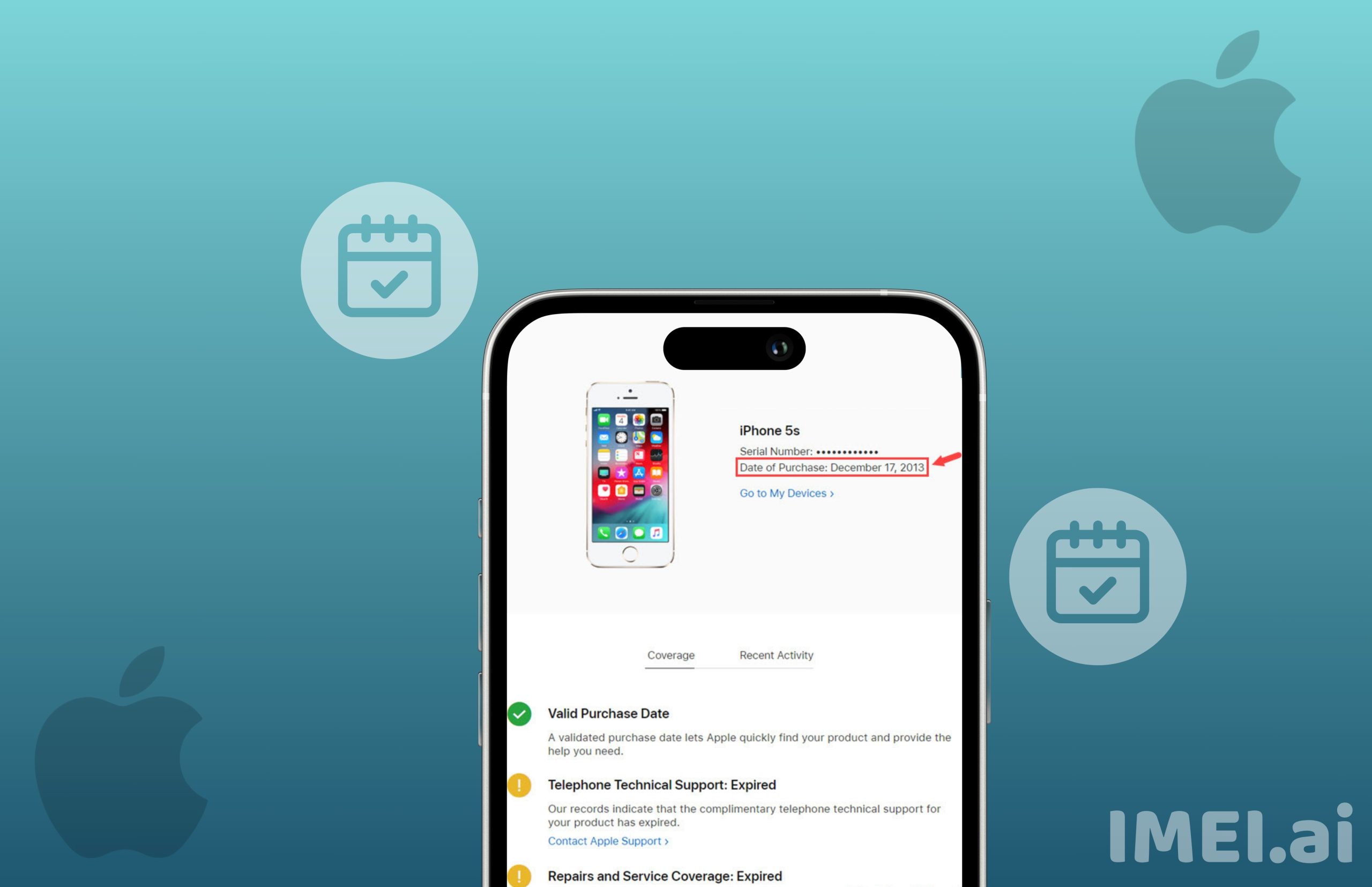- Guides
How to Check Apple Basic Info on IMEI.ai – 5 Easy ways
August 25, 2023

Check Apple Basic Info, Your favorite iPhone’s secrets can be unlocked, making the process an exciting experience. There is always something new waiting to be discovered, whether it is exploring its rich past or revealing hidden aspects. One crucial piece of information, however, holds the key to opening a world of opportunities before you start your search for knowledge: your iPhone’s IMEI number.
We will walk you through the process of checking Apple’s fundamental information on imei.ai using the unique identifier for your device in this blog post. So grab a coffee and come along as we go deeply into the intriguing world of IMEI numbers and everything they have to offer!
Table of Contents
Checking Your iPhone’s IMEI Number
The IMEI (International Mobile Equipment Identity) number of your iPhone is a special code that can give you important details about your device. It acts as a digital fingerprint that sets your phone apart from billions of others worldwide. You may learn more about many features of your Apple iPhone by learning where to look for and how to verify this crucial code.

So, how can you look up the IMEI number on your iPhone? The procedure is rather easy to follow. Start by selecting the keypad option in the Phone app on your iPhone. Hit the call button after entering “*#06#” without the quotation marks. Voila! The IMEI number for your iPhone will show up on the screen.
You can also discover this knowledge in other places. If you have access to the settings menu on your phone, for instance, go to “General” and then “About.” You may find it by scrolling down until you find the IMEI field.
After finding out how to locate your iPhone’s IMEI number, let’s go to inputting it on IMEI.ai website to learn some fundamentals about your device.
Entering the IMEI Number on IMEI.ai Website
Once you have the IMEI number for your iPhone, visit IMEI.ai website to see all the juicy information. Thankfully, IMEI.ai has simplified and simplified this process.

Start by launching your favourite web browser and going to IMEI.ai main page. Once there, either use the search bar to look up “Check Apple IMEI/Serial number” or navigate to the “Check Coverage” page.
Find the input box where you can type in your IMEI number next. It might have the terms “IMEI,” “Serial Number,” or some comparable designation. Breathe deeply and carefully enter your special 15-digit code without any dashes or spaces.
After making sure there are no typos (we’ve all done it! ), press the “Check IMEI” button. Hold on as IMEI.ai performs some behind-the-scenes magic.
Voila! in only a few seconds. The outcomes will be visible to you. You can see crucial details like the model of the gadget, color options, storage capacity, warranty status, and, if relevant, the activation status.
You can have confidence in the legitimacy of your iPhone and its present state with this additional knowledge after entering your IMEI number on IMEI.ai website. Don’t hesitate to give it a try!
Keep in mind: With only one click, your iPhone’s digital universe might be unlocked to reveal countless mysteries!
Check Apple Basic Info Results
When you enter the IMEI number for your iPhone on IMEI.ai website, a thorough report comprising all the essential details about your device is generated. This covers crucial information like the model, color, amount of storage, and status of the warranty. Additionally, you might learn whether your handset is carrier-locked or unlocked, among other things.

By demonstrating that the iPhone you’re purchasing is authentic and not a stolen model, the report will provide you piece of mind. Additionally, it makes sure there are no unpaid debts associated with the device.
Additionally, reviewing the findings can assist in locating any potential problems or inconsistencies with your iPhone. A difficulty can be present, for instance, if you anticipate a specific amount of storage capacity but discover that it is different from what was promised.
It’s crucial to thoroughly go over every detail of the report to make sure everything is in line with what you anticipated when you bought or checked the validity of your iPhone.
Checking the findings not only gives buyers and sellers useful information, but also enables Apple customers to make decisions based on reliable information. This tool offers vital details on the past and present of your gadget, whether you’re thinking about buying a used one or just want a general overview.
Before making any final decisions on an iPhone buy or sale, always double-check that all the details line up. Remember that knowledge is power as well!
Conclusion
Checking the basic info of your Apple device is a crucial step in ensuring its authenticity and understanding its specifications. By using the IMEI.ai website, you can easily access important details about your iPhone simply by entering its IMEI number.
In this article, we discussed how to check Apple’s basic info on IMEI.ai. First, we highlighted the importance of knowing your iPhone’s IMEI number. Then, we walked through the process of entering the IMEI number on Apple’s official website and explained how to interpret the results.
We also provided some tips for what to do if you are unable to find your iPhone’s IMEI number. Remember, there are various ways to locate it, such as checking the device itself or referring to your purchase receipt or packaging.
By following these steps and utilizing resources like IMEI.ai, you can gain valuable insights into your Apple device. Whether you need information for warranty purposes or simply want peace of mind regarding its legitimacy, checking an iPhone’s basic info is a straightforward yet essential task.
So go ahead and take advantage of this convenient tool – visit imei.ai today and ensure that you have all the necessary knowledge about your beloved Apple device!