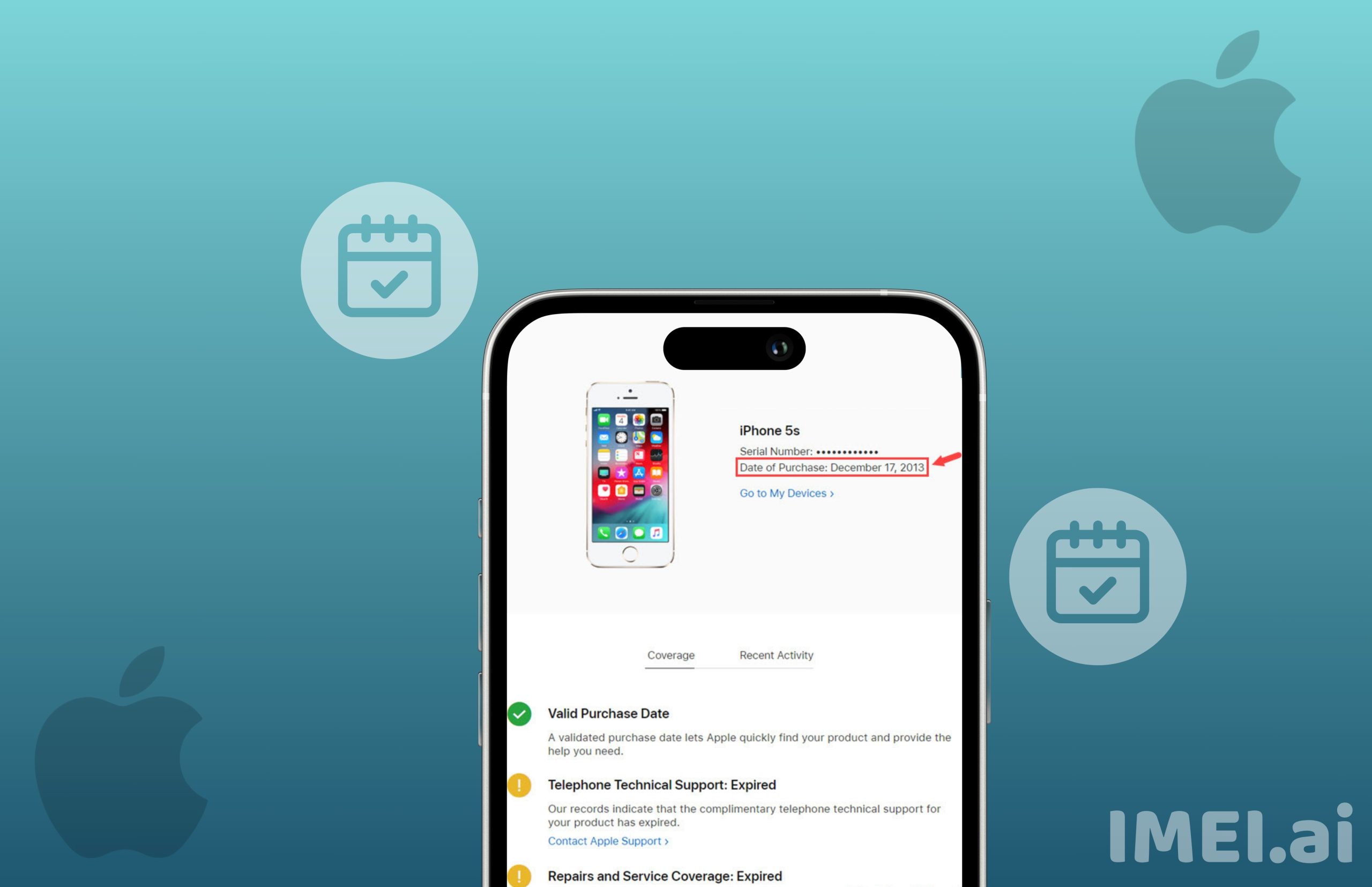- Guides
What is Carrier Lock in iPhone – Complete Easy Guide 2023
August 26, 2023

Carrier Lock in iPhone, Have you ever asked why your iPhone can only be used with a particular carrier? Or maybe you’ve grown unhappy with your device’s constraints. The probability is that your iPhone has a carrier lock. But don’t worry! We’ll solve the carrier lock confusion and show how to tell if your iPhone is impacted in this blog article. We’ll also examine the universe of unlocking possibilities and the many benefits of owning an unlocked iPhone. So fasten your seatbelt and get ready to free your device from its restrained position.
Table of Contents
What is carrier Lock?
Describe carrier lock. It is a phrase that describes the act of connecting a mobile device, like an iPhone, to a certain network carrier. Software limitations that hinder using the phone with SIM cards from other carriers are sometimes present when you buy an iPhone from a specific carrier.

In basically, carrier lock restricts your ability to change network providers. It means that you are restricted to a single carrier and are unable to benefit from other networks’ competitive price or excellent service. If you travel frequently or need to change carriers for any reason, this can be quite unpleasant.
Network providers frequently use carrier lock to keep consumers and guarantee their support for the duration of their contracts. Carriers make it challenging for users to jump ship and switch networks by prohibiting the use of additional SIM cards.
How do you tell if your iPhone is carrier-locked, then? There are a number of warning indications. First, see if your device receives no signal when you install a SIM card from a different carrier. The likelihood is that your iPhone is tied to its original network operator if this occurs.
When your iPhone displays an error message such as “Invalid SIM” or “SIM Not Supported” after inserting a different SIM card, that is another sign. These notifications let you know that your smartphone has been locked and needs to be unlocked in order to be used with another carrier.
The use of iPhones on particular network providers is limited by carrier lock, which also makes it difficult for consumers to easily move carriers. Now that we’ve discussed what a carrier lock is in detail, let’s look at how you can tell if your own iPhone is one of these.
How to tell if your iPhone is carrier locked
The existence of any SIM card restrictions is one of the first things you should look for when trying to figure out if your iPhone is carrier locked. Your handset is probably locked if you insert a SIM card from a different carrier and encounter an error message or are required to enter an unlock code.

Looking for any branding on the iPhone itself is another way to see if it is carrier-locked. On the rear of iPhones they sell, certain carriers will print their name or emblem, indicating that the device may be limited to their network.
You might also try getting in touch with your current carrier and directly inquiring if your handset is unlocked. Based on their records, they will typically be able to give you this information.
Online Website IMEI.ai that make the claim to be able to find out if an iPhone is carrier-locked or not are readily available. These tools might not always be accurate, though, and they might even produce erroneous results.
You should have a better understanding of whether or not your iPhone is carrier locked after taking into account these aspects and performing a few quick tests. Keep in mind that unlocking your handset can have several advantages, including the freedom to choose a new carrier or the ability to use local SIM cards while traveling abroad.
How to unlock a carrier-locked iPhone
Now that your iPhone is carrier locked, you know this. It’s not the end of the world, so don’t panic! In fact, there are a number of ways to unlock your cellphone so you can use whichever carrier you want at will.

You can ask for an unlock by contacting your current carrier. Before approving the request, they can have a list of requirements that must be satisfied, like having a fully paid-off device or being out of contract. When your application is accepted, they’ll provide you instructions on how to finish unlocking your device.
As an alternative, you can unlock your iPhone using web resources or services provided by third parties. These services typically have a fee but provide a practical option for those who don’t fit their carrier’s requirements or would rather not interact with them directly.
Jailbreak your iPhone is an additional choice. The procedure voids warranties and poses significant hazards, hence it should only be used by seasoned users.
Whatever technique you decide to use, unlocking your iPhone gives you access to a world of opportunities. When traveling abroad, you’ll have the freedom to utilize local SIM cards or change providers whenever you like.
Say good-bye to limitations and welcome to freedom when you have an unlocked iPhone in your hand!
The benefits of an unlocked iPhone
There are many advantages to owning an unlocked iPhone. Most importantly, it allows you the flexibility to change carriers whenever you choose. This implies that you are free to look about and discover a better option if you are dissatisfied with the service or cost from your present provider.

Another benefit is that an unlocked iPhone making simple foreign travel possible. With a locked handset, you would normally have to use pricey roaming plans or spend money on a local SIM card in each nation you travel to. However, if you have an unlocked phone, all you have to do to use cheap international data, calls, and texts is insert a local SIM card from your location.
Additionally, if you own an unlocked iPhone, you can sell it in the future knowing that it will still be worth what you paid for it. Because they appeal to a bigger market of potential purchasers who can use them on any network, unlocked phones typically fetch higher resale prices.
Your iPhone can be customized more after being unlocked. You can use carrier-restricted capabilities like tethering or personal hotspot functionality as well as third-party apps not offered through official app stores.
Your options will be much increased and the user experience will be improved after unlocking your iPhone. Why restrict yourself then? Benefit from an unlocked smartphone right away!
Carrier-unlocking tools and services
Your carrier-locked iPhone can be easily unlocked using carrier-unlocking tools and services. Bypassing the limitations imposed by your carrier, these tools and services let you use your iPhone with any network provider that is compatible.

Using software-based unlocking tools is a well-liked method of unlocking an iPhone. Using these methods often entails downloading particular software, installing it on your smartphone, and then unlocking it from the carrier’s network. Use caution if utilizing such tools as they can void your warranty or break the terms of service.
Using third-party unlocking services is an additional choice. These businesses focus in unlocking iPhones and may either provide you an unlock code or handle the process remotely. Usually, in order to use this method, you must give them details about your phone, such as its IMEI number.
It’s crucial to conduct extensive research and read reviews before selecting a tool or service to confirm its validity and dependability. Choose service providers with a good reputation and satisfied clients.
Although carrier-unlocking tools and services can be beneficial, keep in mind that there may be downsides. Always consider the benefits and drawbacks before acting, taking into account any potential legal repercussions, equipment damage, or functional loss.
Conclusion
The carrier lock can be a difficult restriction for iPhone users, as this article’s conclusion states. They are unable to transfer providers or utilize local SIM cards while abroad as a result. There are, however, ways to tell if your iPhone is carrier-locked and ways to unlock it.
You can determine whether your cellphone is locked by looking at the activation screen or by getting in touch with your carrier. If it’s locked, you can either use third-party unlocking tools and services or ask your carrier to unlock it for you.
A carrier-locked iPhone can be unlocked to use any compatible network provider, take advantage of better offers, and get greater coverage, among other advantages. Additionally, it makes traveling simple without paying expensive roaming fees.
Given the fact that there are many the web tools and services offering to unlock iPhones, it’s crucial to pick reliable ones that won’t jeopardize the security or operation of your smartphone.
Frequently Asked Question (FAQ)
Q: Can carrier-locked iPhones be used with other carriers?
A: iPhones that are carrier-locked can only normally be used with that particular carrier. However, they can be unlocked and used with other carriers who support them.
Q: How long does it take to unlock a carrier-locked iPhone?
A: Depending on the technique or service you select, the time it takes to unlock a carrier-locked iPhone can change. Hiring third-party unlocking services may be required for some techniques, while contacting your carrier directly may be necessary for others. For an estimate of the timeframe, it is recommended to contact the provider.
Q: Is unlocking an iPhone legal?
A: Generally speaking, unlocking an iPhone is allowed in many nations, including the United States. It’s crucial to remember that the regulations governing phone unlocking can vary from one nation or region to another. Checking local laws before beginning any unlocking procedures is always advised.
Q: Will unlocking my iPhone void its warranty?
A: As long as you adhere to the guidelines laid out by your carrier or utilize respectable third-party services, unlocking your iPhone shouldn’t breach its warranty. It’s possible that any damages sustained during the unlocking process will not be covered by the guarantee.